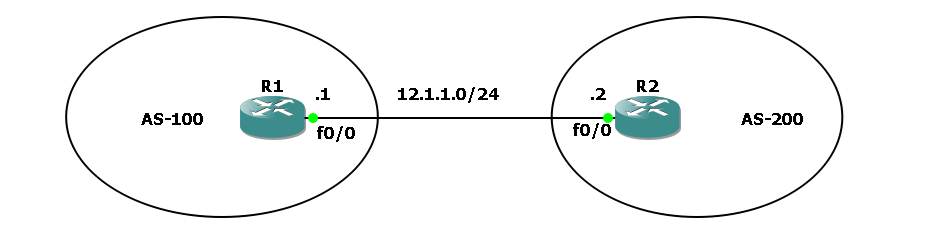If you’ve ever wondered what eBGP really is, how it works behind the scenes, and why it’s such a crucial piece of the Internet’s backbone — you’re in the right place.
In this post, we’re going to break down:
- What eBGP (External BGP) actually means
- The basic rules that govern eBGP sessions
- How to configure eBGP step-by-step
- And most importantly, why eBGP matters in real-world networking
Whether you’re preparing for a job interview, studying for a certification, or just exploring advanced routing concepts — I invite you to come along with me. Let’s explore eBGP in a way that’s simple, practical, and rooted in real-life examples.
So, What Is eBGP, Exactly?
To put it simply:
eBGP is the version or type of BGP used to exchange routing information between different Autonomous Systems (ASes).
Think of Autonomous Systems (ASes) like different companies or networks. When they want to share reachability information — which prefixes they own and how to reach them — they use eBGP.
So when your ISP talks to another ISP?
That’s eBGP.
When a big enterprise connects to two different providers for redundancy?
That’s eBGP too.
In fact, without eBGP, the Internet wouldn’t work. It’s what binds together the thousands of independently managed networks that make up the global Internet.
How Does eBGP Work?
Let’s keep it simple.
- You configure a BGP session between two routers that belong to different AS numbers.
- The routers form a TCP connection on port 179.
- They exchange routing updates — essentially saying, “Here’s what I can reach.”
- Each router adds its own AS number to the AS_PATH before advertising routes to others.
- BGP uses attributes like AS_PATH, NEXT_HOP, MED, and LOCAL_PREF to select the best path.
Still with me? Awesome.
Let’s illustrate it with a simple example:
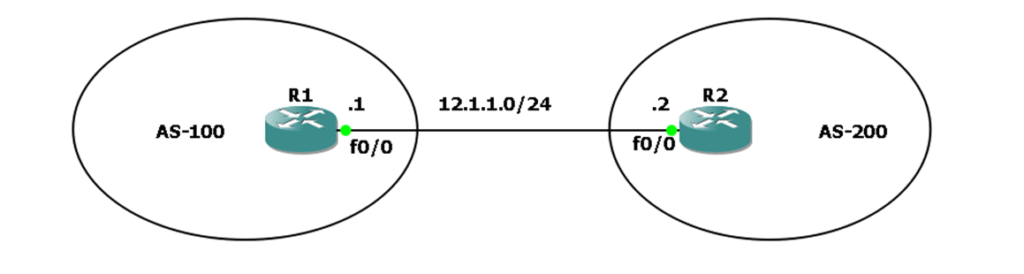
[Router 1 – AS 100] <——eBGP——> [Router 2 – AS 200]
Let say, Router 1 advertises the prefix 10.0.0.0/24 to Router 2, and BGP appends 100 to the AS_PATH. Router 2 then knows:
“This prefix originated from AS 100.”
Basic eBGP Configuration Example on cisco router
R1#conf t
R1(config)#interface f0/0
R1(config-if)#no shutdown
R1(config-if)#ip address 12.1.1.1 255.255.255.0
R1(config-if)#exit
R1(config)#router bgp 100
R1(config-router)#neighbor 12.1.1.2 remote-as 200 R1(config-router)#
R2#conf t
R2(config)#interface f0/0
R2(config-if)#no shutdown
R2(config-if)#ip address 12.1.1.2 255.255.255.0
R2(config)#router bgp 200
R2(config-router)#neighbor 12.1.1.1 remote-as 100
R2#
Here’s a very simple config between two routers:
A few things to note:
- The remote-as tells each router what ASN the neighbor is in.
- The network command tells BGP which prefix to advertise (must be in RIB).
- eBGP will add its ASN to the AS_PATH when forwarding routes.
As soon as I configure the ebgp commands on both routers it came up and it will give you a following message –
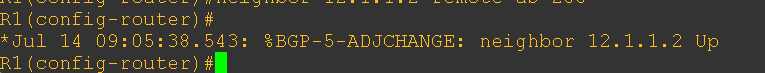
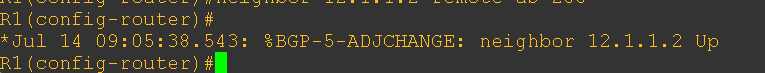
Lets verify the BGP connections –
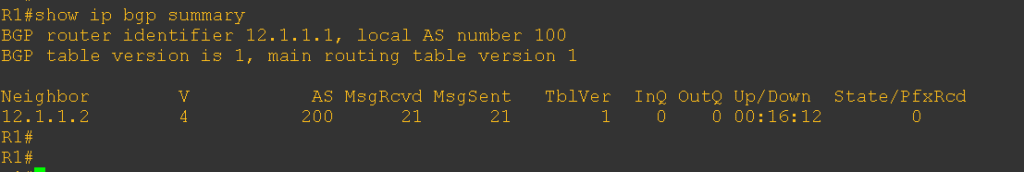
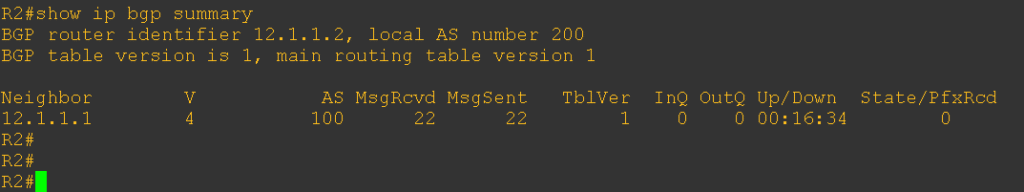
BGP session has successfully established!
Basic Rules of eBGP — What You Must Know
If you’re just getting started with eBGP — or even if you’ve used it casually — it’s important to understand a few fundamental rules that govern how it behaves. These rules form the foundation of every eBGP deployment and help avoid a lot of early troubleshooting headaches.
Let’s go over the most important ones –
1. eBGP Neighbors Must Belong to Different ASNs
This one’s non-negotiable:
An eBGP session will only form between routers in different Autonomous Systems.
If both routers are in the same AS, BGP will treat it as iBGP — and apply different rules.
2. By Default, eBGP Neighbors Must Be Directly Connected
eBGP expects the peer to be one hop away. Why?
Because BGP sets the TTL (Time-To-Live) to 1 by default in eBGP sessions. That means the packet must reach its destination in a single hop — no routers in between.
Trying to peer eBGP over multiple hops?
Use this:
neighbor x.x.x.x ebgp-multihop <value>
3. eBGP Automatically Modifies the AS_PATH
Whenever an eBGP router advertises a prefix, it prepends its own ASN to the AS_PATH. This:
- Prevents routing loops
- Helps downstream routers understand the path history
- Enables policies based on AS hops
This is one of BGP’s strongest loop-prevention mechanisms.
4. Next-Hop IP Is Changed in eBGP
When a prefix is sent from one eBGP router to another, the next-hop IP is updated to the sending router’s interface IP.
This is opposite to iBGP, which preserves the next-hop by default.
In eBGP: Next-hop is the neighbor’s IP
In iBGP: Next-hop remains the original router (unless next-hop-self is configured)
5. eBGP Allows Routes Learned to Be Advertised Freely
Unlike iBGP, which has strict rules about redistributing routes (iBGP-to-iBGP not allowed without route reflectors), eBGP is much more relaxed.
A route learned via eBGP can be freely advertised to:
Other eBGP peers
iBGP peers (as long as rules are followed)
6. Administrative Distance of eBGP Is Lower Than iBGP
When comparing route sources, eBGP is generally more trusted by the router:
- eBGP AD: 20
- iBGP AD: 200
This means if both eBGP and iBGP advertise the same prefix, the router will prefer the eBGP route (unless you tweak with LOCAL_PREF or weights).
I captured traffic using Wireshark to examine the packet flow between R1 and R2. Please review the logs and identify which packets contain IP address and port-related details.
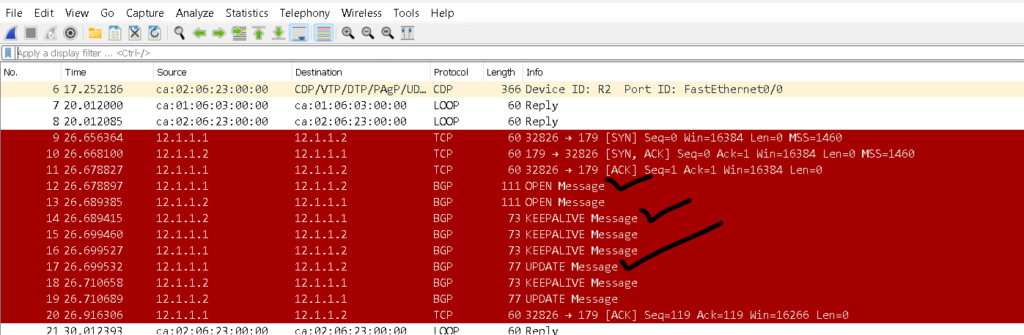
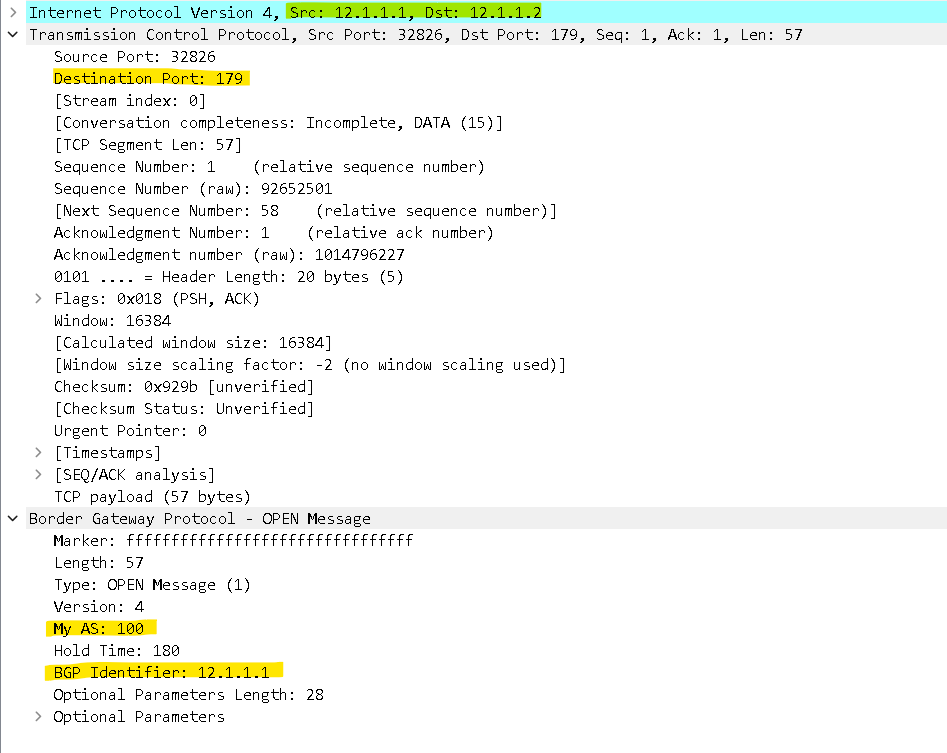
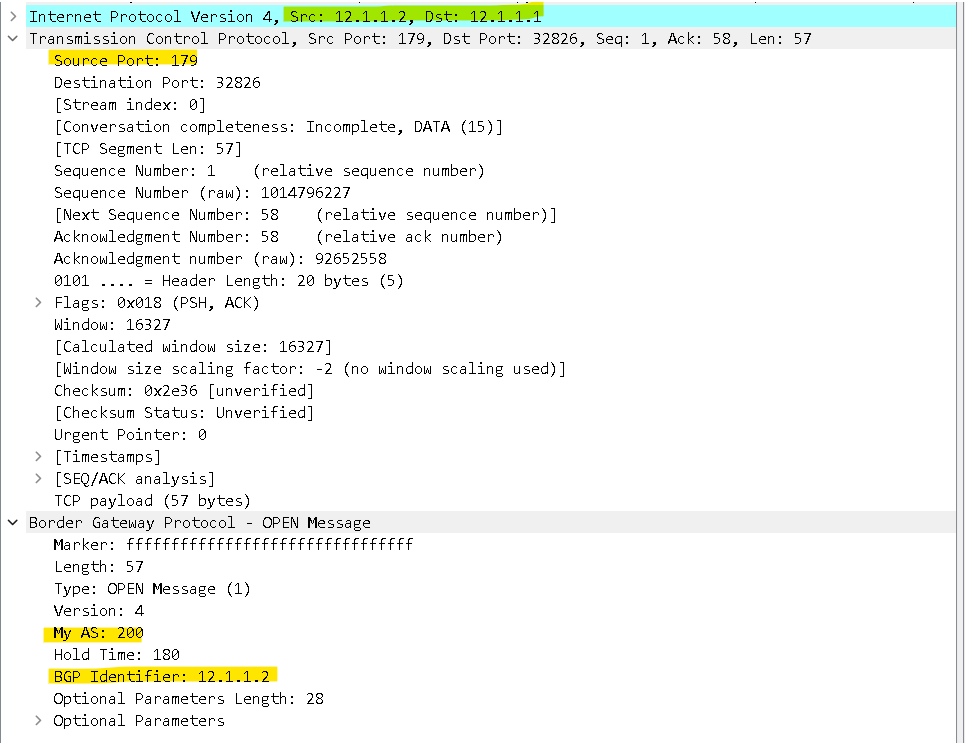
Why Is eBGP So Important?
Let’s get real: Every time you watch Netflix, send an email, or use cloud apps — you’re relying on eBGP.
That’s not an exaggeration.
Here’s why eBGP is vital:
- It connects ISPs, cloud platforms, data centers, and enterprises
- It allows for redundancy and multi-homing across different providers
- It enables traffic engineering using attributes like AS_PATH and MED
- It powers the global Internet routing table
Without eBGP, we’d all be stuck in our own little silos.
Real Use Cases of eBGP
Let’s step away from the CLI and into the real world.
ISP to ISP Peering
Used to exchange large blocks of IPs between backbone providers.
Enterprise Multihoming
Connect your corporate WAN to two or more ISPs. Use AS_PATH prepending, LOCAL_PREF, or MED to steer traffic.
Cloud Provider Edge
AWS, Azure, GCP all support eBGP to let enterprises build hybrid cloud architectures.
Common Pitfalls in eBGP
Let’s talk about what can go wrong — because in interviews or real networks, that’s where you’ll stand out.
1. BGP Peering Fails (Idle/Active)
Check for:
- IP connectivity
- TCP port 179
- ASN mismatch
- TTL (eBGP defaults to 1)
2. Route Not Advertised
Ensure:
- The prefix is in the routing table
- The mask matches the network command
- No filtering is blocking it
3. Traffic Going Out the Wrong Link
Could be:
- AS_PATHs are equal
- No LOCAL_PREF set
- MED differences not being considered
Conclusion
So — now that we’ve covered eBGP from both the technical and real-world angles, how are you feeling?
If you’re new to BGP, hopefully you now understand how eBGP acts like the diplomat between Autonomous Systems — helping the Internet route billions of packets daily.
If you’re prepping for interviews, this post just gave you everything you need to answer confidently, with both technical terms and real-life understanding.
And if you’re already in the field… well, maybe this clarified something you’ve always used but never fully dug into.